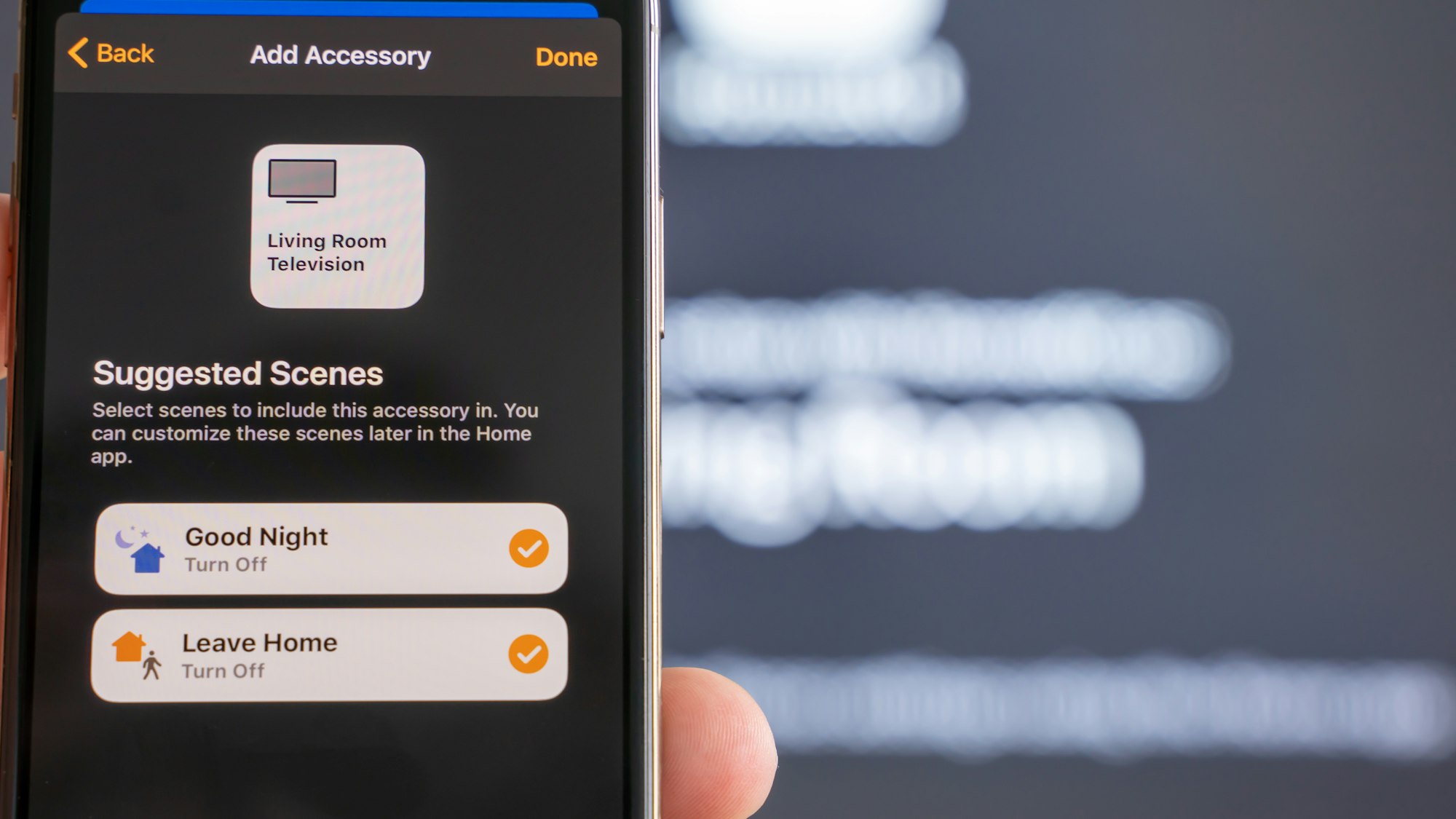Laravel "artisan" in docker container

At this stage the recommended way of executing the artisan command in a docker environment is to run a container whenever one needs artisan.
The below is my setup on Linux/ macOS.
In ~/.zshrc (or ~/.bashrc or whatever flavour of console you are running) create the following function:
artisan () {
docker run \
-t \
--rm \
-v $(pwd):/var/www \
vcarreira/artisan "$@"
}
Then run source ~/.zshrc and you'll be able to execute artisan the same you're used to it.
The first time you execute the artisan command, docker will pull the image vcarreira/artisan.
The container will run, stop and remove itself as needed.
There are options to vcarreira/artisan on Docker Hub.
Pick whichever works for you.