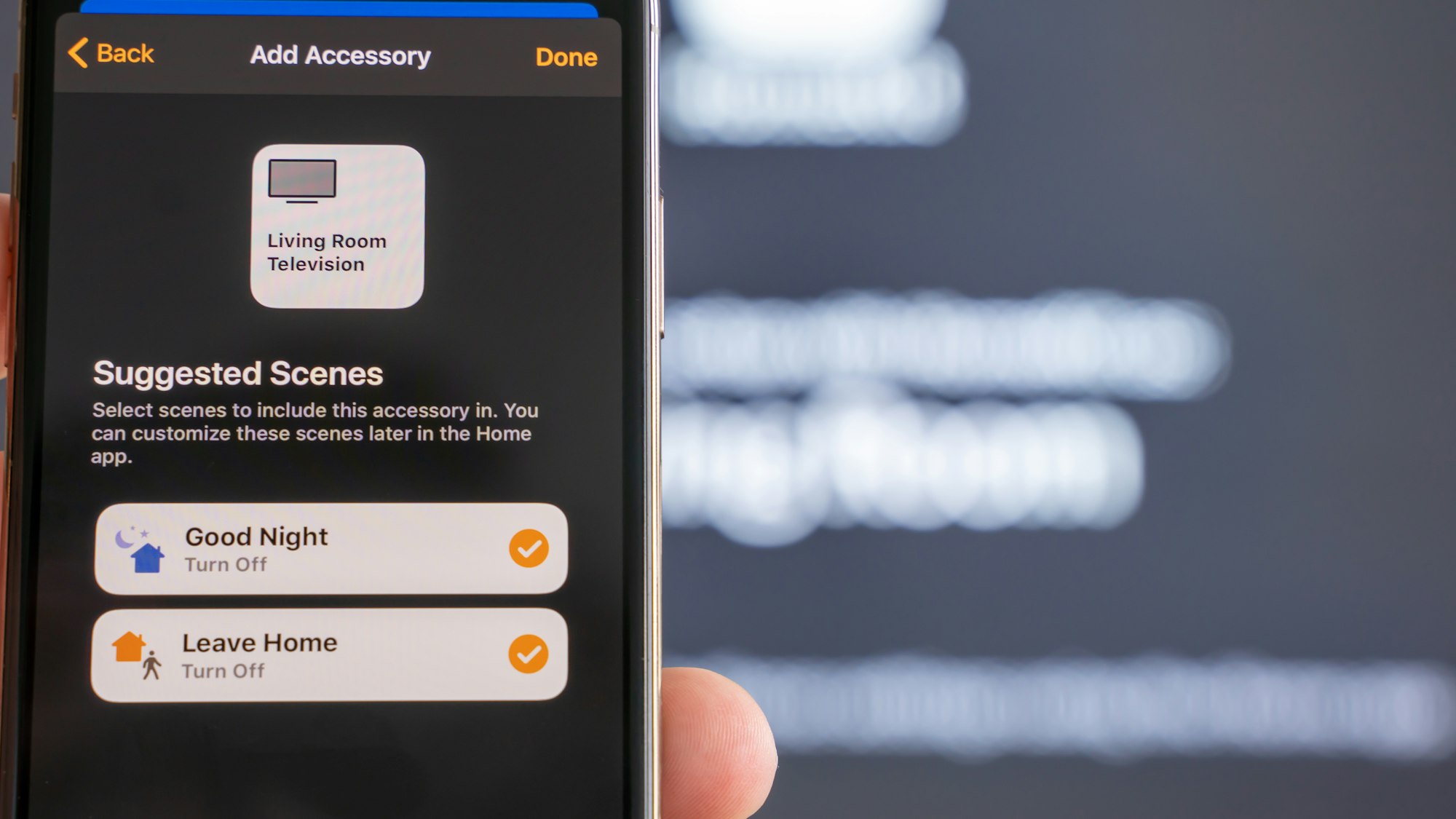Apple ... always different

Whenever I set up a new Apple device, I can pretty much guarantee that it will end up being completely differently configured from the one it's replacing.
Right now I'm writing this on a 2018 MacBook Pro, which replaced a 2013 MacBook Pro. I also use a 2019 MacBook Pro.
Add to that a couple of iPads (work and home) and an iPhone (11 at the moment) and we've got about 4 devices that are all configured differently from their predecessors.
I'll give you an example based on macOS.
The idea behind the chosen applications on this MacBook Pro is: use Open Source or free software, where possible.
I used Panic's Coda for a long time as my primary editor.
That was replaced by Sublime Text, replaced by Atom, which has now been replaced by Visual Studio Code.
Same tasks/ use, different approach and work flow.
This replacing/ changing procedure is not restricted to applications, I do this with any part of the system/ my work flow. And not because I don't like paying for software, no. I hold valid licenses for the applications I replaced in favour of Open Source/ free software.
The aim is to learn about different apps/ approaches to solve problems.
Some more examples:
- Browser: Safari -> Firefox -> Google Chrome -> Safari -> Vivaldi -> Safari -> Brave -> Safari & Chromium
- git client: Tower -> GitKraken -> Tower -> SourceTree 3/4 & command line
- Email client: Mail -> AirMail -> Mail -> Spark & Mail -> Mail
- Terminal: Terminal -> iTerm [ZSH] -> Hyper [ZSH] -> iTerm [ZSH] & electerm
- Note taking: Evernote -> Apple Notes
- Menubar calendar: Fantastical -> popCalendar -> itsycal
- Window manager: Divvy -> Spectacle -> Rectangle
- App remover: AppZapper -> AppCleaner
- Cloud storage: Dropbox -> iCloud & Nextcloud
- Bulk file rename: Renamer -> NameChanger
- Local Search/ App Loader: Alfred -> Spotlight -> Alfred [Powerpack]
I have a very hard time replacing Adobe applications. They are what I learnt on and am comfortable with. But as I just let my Creative Cloud subscription expire, I don't really have a choice but to find alternatives for all the applications I used out of that!
Let's see how that goes...
Full disclosure: At work I still have an active subscription to fall back on.
The above detailed app swaps are not always 100% feature identical, but they do what I, personally, need them to do on a daily basis.